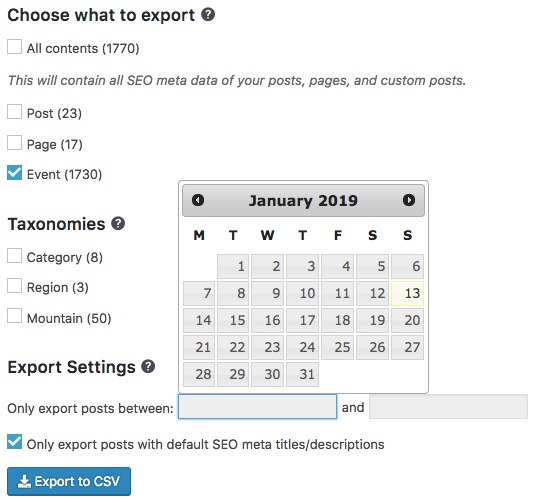When moving posts and pages from one WP site to another, we normally turn to WordPress Importer to do just that. However, as you might have already figured out, WordPress Importer does not preserve featured images during import. So your content import ended up incomplete, with missing crucial piece of of info: featured images.
Adding those missing featured images won’t be a big deal if you’re dealing with a few posts. But what if you are moving say hundreds of existing blog posts? That would be a sure nightmare job you don’t want to do one by one.
Moving your featured images from old site to new site by CSV export/import
Moving your existing featured images from old site to your new WP site doesn’t really have to be that tedious. You can use Smart SEO CSV Export/Import to export your featured images’ URLs into CSV and import them to your newly-rebuilt site. No need to manually download featured images and attach them to each post. Here’s how:
Exporting and importing featured images by URL using CSV import
- Install Smart SEO CSV Export/Import and Featured Image Import/Export
In your old, existing site, install Smart SEO CSV Export/Import and activate. Once done, install Featured Image Import/Export & activate.
- Export featured image URLs
Navigate to Dashboard > Settings > SEO Import/Export and look for Export tab.
- Once done, download the exported CSV file.
You may name it old_site.csv. This CSV file should contain a featured_image column containing your posts’ featured images URL.
- Login to your new site and redo step 1 above.
- In your new site, navigate to Dashboard > Settings > SEO Import/Export and look for Import tab.
Upload the exported CSV file above, containing featured_image column with URLs
- In the drag-and-drop editor, just supply Post or Page ID and Post Type. (We won’t be updating SEO meta data at this point)
- Under Import Settings, set Import by to Slug. This ensures we’re mapping post slugs as unique identifier.
Optionally, set Import size to 5 to avoid server timeouts. And hit Start Import button.
The plugin will attempt to programatically download those images from your old site and import them as featured images. This can take a few while depending on the size of those images & total number of posts.
Conclusion
Smart SEO CSV Export/Import is the first SEO meta data bulk editing tool that supports major WP SEO plugins including Yoast, All-In-One SEO, Rank Math, SEOPress, and The SEO Framework. The add-on comes with powerful hooks & filters you can exploit to bulk update virtually anything such as custom fields created by Advanced Custom Field (ACF).