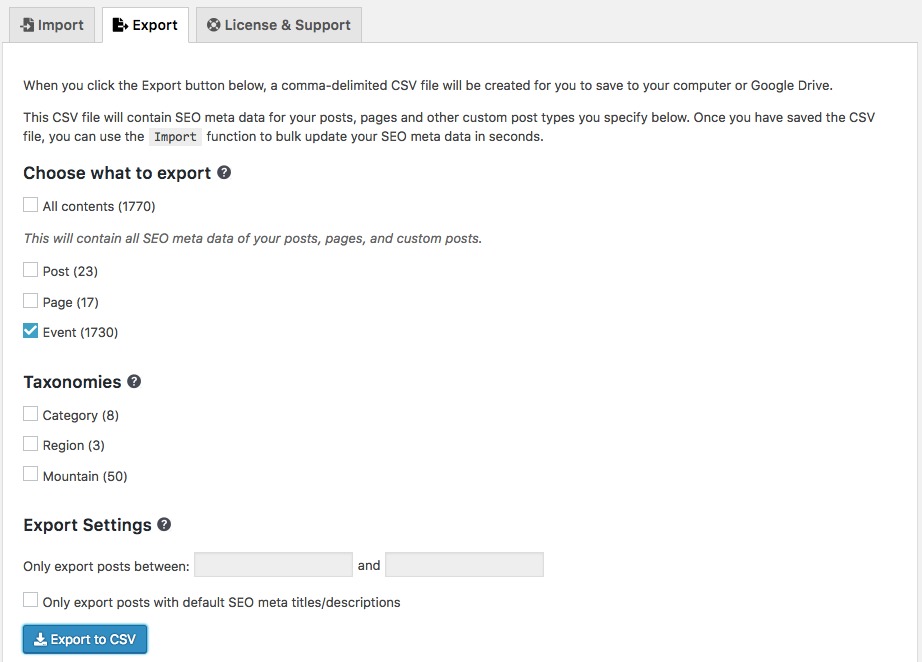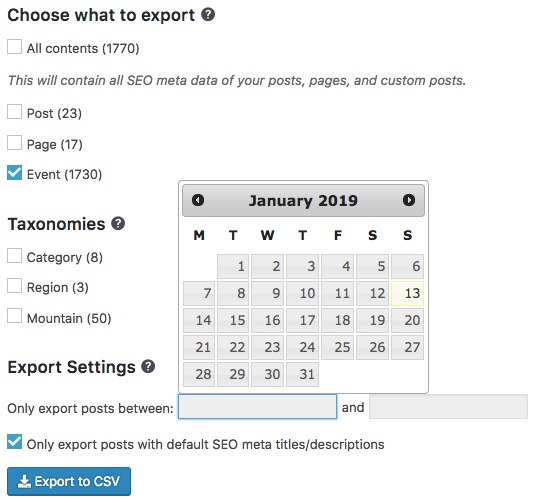So after you’re convinced your core pages’ auto-generated meta titles and descriptions are not making the cut to increase your organic click-through rates, now you’ve decided to ramp up your on-page SEO effort?
Well, certainly a good starting point is to ensure your key pages look great on SERP, with relevant meta titles and descriptions that compel site visitors about your products and services.
Sure it’s an easy thing. You just go to your page editor and type in your unique, keyword-optimised SEO meta titles and descriptions. But what if you’re dealing with tens to hundreds or even thousands of pages?
Save yourself from this hassle! Just use this WordPress plugin to export Yoast SEO and All-In-One SEO meta data and you’re good to go.
To Export Yoast SEO and All-In-One SEO Meta Data to CSV
- Grab your copy and install Smart SEO Data CSV Import/Export plugin and activate.
- Once activated, go to Settings > SEO Import/Export and click on the Export tab. The plugin automatically detects your current, active SEO plugin.
- Choose what post types or taxonomies to export. You may optionally export posts between two dates or only exports those posts/pages with default, auto-generated SEO titles and descriptions.
- Hit Export to CSV button.
- Depending on the amount of posts you have, it should begin to export your posts and a CSV should be returned which you can download or open in Google Sheet for editing.
You’re done.
If you’re looking for a painless way to export seo meta data from Yoast SEO and All-In-One SEO Pack for bulk editing, Smart SEO Data CSV Import/Export is all you need. It’s efficient, fast and time-saver!
UP NEXT: Bulk Update Yoast SEO Meta Data or All-In-One SEO Pack Using CSV
Disclaimer: Smart SEO Data CSV Import/Export is not affiliated nor associated in any way with Yoast SEO and All-in-One SEO Pack.