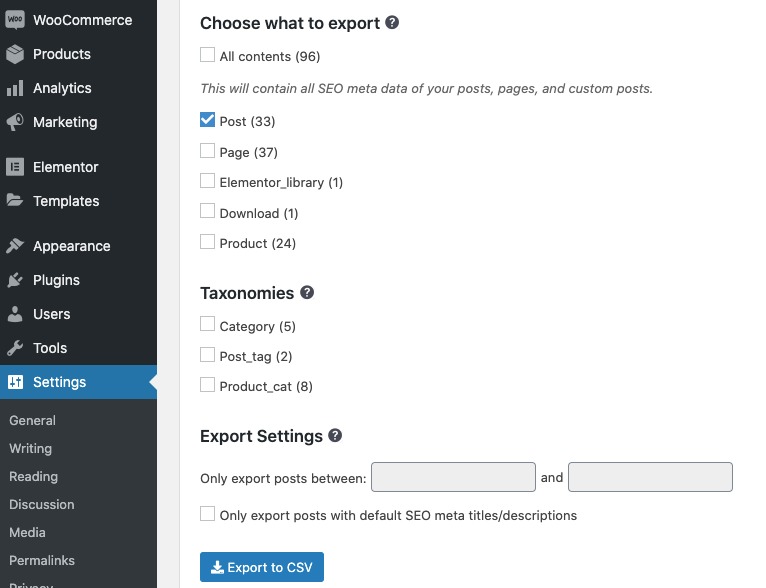Focus keyphrases are keywords you want your posts or pages to get ranked on Google. It’s a built-in feature of Yoast and All In One SEO.
Normally you’ll have to supply your content’s focus keyphrase in the dedicated field when writing a post. Once added, Yoast or All In One SEO scans your content and returns feedback in real-time. Areas like content, title, and headings are evaluated, giving you an idea if your post or page is well-optimized.
Smart SEO CSV Import/Export provides a tool that helps you export your existing focus keyphrases so you can quickly import and move them to a new site. This is especially useful if you’re rebuilding your site from scratch and you want to retain your website’s existing focus keyphrases.
How To Export Focus Keyphrases to CSV with All In One SEO and Yoast
To export focus keyphrases on Yoast and All In One SEO, follow below’s steps:
- Install and activate Smart SEO CSV Import/Export
You’ll have to install and activate Smart SEO CSV Import/Export on your existing site where you want to grab all existing focus keyphrases
- Once installed, navigate to Settings > SEO Import/Export
This brings you to the plugin’s default Import tab. From here, click the Export tab
- Choose post type to export
You have the option to select all or choose specific post type.
- Click Export to CSV
This action generates a CSV file you can download and import to your new site (see Step 5). The exported CSV file contains SEO meta data that includes titles, descriptions, and focus keyphrases.
- Import Focus Keyphrases
Assuming you’ve already moved your posts/pages on your new site, you’re now ready to import your missing focus keyphrases. Go to your new site and do Steps 1 and 2. In Import tab, upload your CSV and map the fields accordingly
Wrapping it up
While both All In One SEO and Yoast still lack the flexibility to move focus keyphrases between websites, you can use Smart SEO CSV Import/Export to accomplish that. Not only can you export focus keyphrases, titles, and descriptions, you can also move other custom fields and even featured images.
SEE ALSO: How to Bulk Edit Canonical URLs in Yoast, AIOSEO, RankMath, SEOPress, and TSF