At its core, Smart SEO CSV Import/Export lets you manage the SEO side of your WordPress posts, pages, and taxonomies. It lets you export the following info by default:
- post_id
- post_date
- post_type
- post_title
- post_slug
- seo_meta_title
- seo_meta_description
- seo_meta_keyword
- seo_focus_keyword
- permalink
The exported spreadsheet containing the above information gives you a simplified look at your posts, making it easy to identify SEO optimisation opportunities.
Now if for some reason you want to export the associated categories and tags for each post, Smart SEO CSV Import/Export lets you do that as well. By simply adding a small lines of code, you can have your CSV containing tags and categories.
What you need
- Smart SEO CSV Import/Export
- FTP access
Be sure you have Smart SEO CSV Import/Export installed & activated and add the code below to your themes’ functions.php file:
Once done, go to Settings > SEO Import/Export and under Export tab, select Post and hit Export to CSV button.
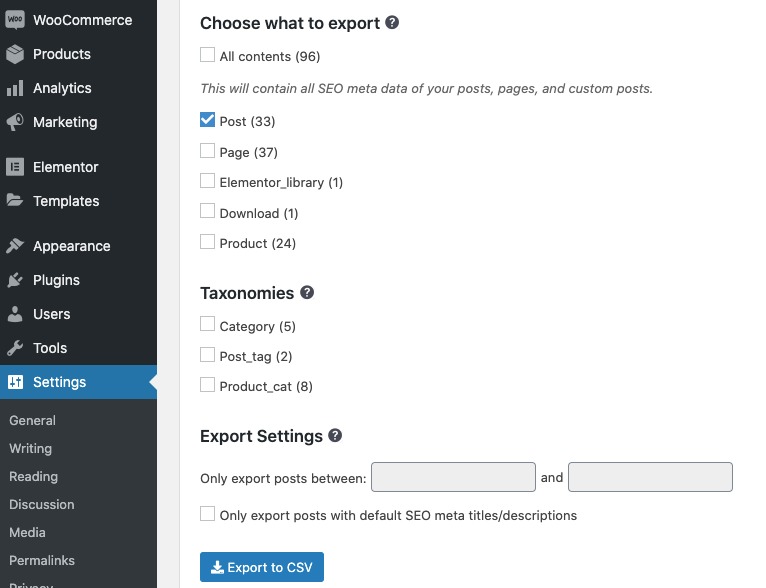
The exported CSV file should now contain tags and categories columns (view demo file)
SEE ALSO: How To Export Custom Fields to CSV in WordPress for Bulk Editing