As you might already know, Yoast SEO comes with the option to set custom Open Graph Facebook meta title and description on each post or page. It’s a nifty feature already built-in for both free and premium versions of Yoast.
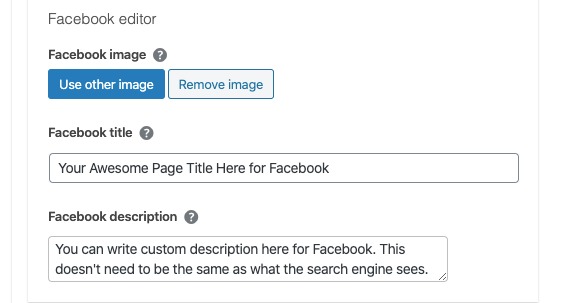

If you’re considering amplifying your social media reach and referrals, setting custom Open Graph titles and descriptions for Facebook just makes a lot of sense. Facebook has a different word count requirements for both title and descriptions. So you need to ensure your posts look good when shared on Facebook to get the much-needed clicks.
While you can define your own Facebook meta title and description under Share tab on a post editor, you can always skip this and just export your Facebook Open Graph data into CSV so you can edit them in one go by CSV import.
To export Yoast SEO Facebook Open Graph Meta Title and Descriptions
- Make sure you have Smart SEO CSV Import/Export installed and activated.
- Add these lines of codes inside your theme’s functions.php file.
This instructs the plugin to export Facebook custom meta titles and descriptions too.
- Navigate to Settings > SEO Import/Export.
Under the Export tab, you can initiate a CSV export for all or selected post types.
- Download and edit the CSV
Once you’re done with editing, you can navigate back to the Import tab to bulk update your Facebook’s Open Graph metadata.
SEE ALSO: How to Export Yoast WooCommerce GTIN Data to CSV for Bulk Import