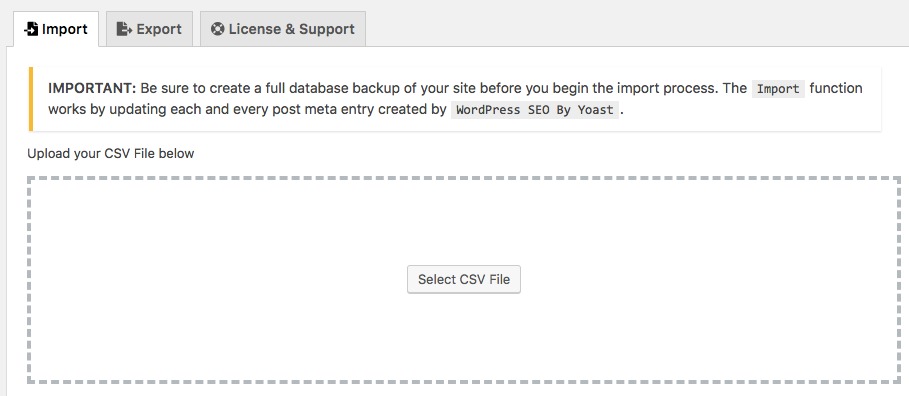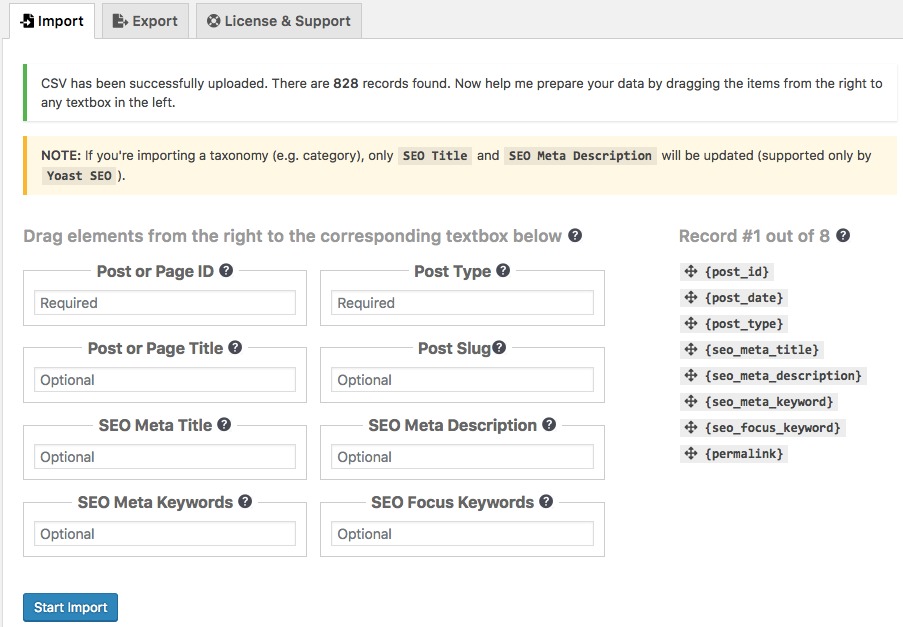Previously on this blog we’ve talked about how easy it is to export Yoast SEO and export All-In-One SEO meta data into CSV. In that post, we detailed about why exporting your SEO meta data to CSV is the most sensible thing to do when optimising your site for better click-through rates in SERP.
So now you’ve written the most compelling meta descriptions and SEO titles to feed on search engines, now it’s time to bulk update them back to your CMS.
To Bulk Edit Yoast SEO or All-In-One SEO meta titles and descriptions
- Prepare your comma-delimited CSV file. The CSV import file should contain the following columns:
- Post ID(required)
- Post Type(required)
- SEO Meta Title
- SEO Meta Descriptions
- … and so on
Post ID and Post Type are required as they’re used as unique identifiers during import/update. - Grab a copy and install Smart SEO Data CSV Import/Export plugin for WordPress.
That’s the only WordPress plugin in the market especially made for exporting and importing SEO meta data from Yoast SEO and All-In-One SEO Pack. -
Once installed, navigate to Settings > SEO Import/Export and click on Import tab.
-
Use the drag-and-drop editor to map your CSV columns to the corresponding text box in the left.
Again, Post ID and Post Type need to be filled out and the rest of the optional fields can be left empty to tell WordPress to “skip” them from being updated. - Click Start Import and wait for a few seconds.
And you’re done, your SEO meta titles and descriptions are now updated in seconds.
Please note that while your SEO meta titles and descriptions are now updated, it can take several days or weeks before search engines can pick them up and update the SERP.
Disclaimer: Smart SEO Data CSV Import/Export is not affiliated nor associated in any way with Yoast SEO and All-in-One SEO Pack.